Samsung Snapdragon Galaxy S8, S8 Plus, and Note 8 devices started receiving the official Android 9 Pie OTA update based on One UI. The USA Sprint mobile carrier is pushing the latest update. Meanwhile, the global Galaxy S8 and Note 8 models are already running on the latest firmware. Other mobile carriers like T-Mobile, AT&T, and Verizon will release the One UI update in the US very soon. Now, you can download and install the latest Android 9 Pie firmware for the Sprint carrier and Snapdragon running Galaxy S8, S8 Plus, and Note 8 devices.
In addition, the Samsung Galaxy S8 (SM-G950U) and Galaxy S8 Plus (SM-G955U) receiving the latest firmware build numbers of G950USQU5DSC1 and G955USQU5DSC1 in the USA (Sprint carrier). While the Samsung Galaxy Note 8 getting update with the build number of N950USQU5DSC1.

The best part of these updates is that the software comes with the current March 2019 security patch.
If you’re using Sprint carrier in the USA on Snapdragon Galaxy S8 series and Note 8, you can download the latest Android 9.0 OTA update.
Go to the device Settings > System Updates > then Download OTA updates manually if the update available. Otherwise, you can simply download the full stock firmware file from the below link and flash it via Odin Flash Tool. The flashing process will delete all of your device data. So, it’s recommended to take a complete backup of your device at first.
Read More: Download Odin Flash Tool v3.13.1 For Samsung Devices [Latest – 2019]
Download and Install Android 9 Pie for Snapdragon Galaxy S8, S8 Plus, and Note 8
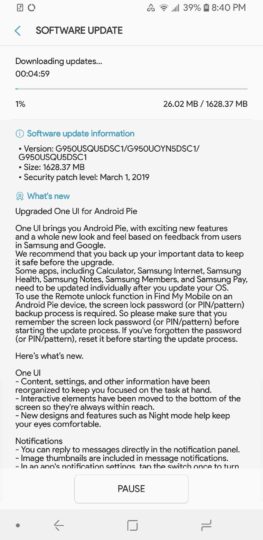
Here is the step-by-step guide on how to download and install the Samsung full stock firmware zip file using the SamFirm Tool.
Download: SamFirm tool (Samsung Firmware downloader).
Please Note: Make sure you have a Windows PC with .Net Framework v3.5+ installed on your Windows PC based on your OS version.
This tool is free and quite good in download speed. Follow the steps mentioned below:
- Download and extract the latest Samsung Firmware download tool on your Windows PC/Laptop.
- Now, mention the model number of your device. (Settings > About Phone > Software information) (For instance, SM-G950U for Galaxy S8, SM-G955U for Galaxy S8 Plus, and SM-N950 for Galaxy Note 8)
- You will require to keep the CSC code or Product code for your specific region as well. (You can find that on the web)
- Now, launch the SamFirm tool as an administrator on your Windows.
- Put all the details and Download the latest stock firmware for Galaxy S8.
- After downloaded, you can see the guide from here:
How to install Samsung Stock Firmware using Odin Tool [2019]
