Qualcomm Flash Image Loader (QFIL) is a small Application or tool for Windows XP, Vista and also latest Windows 7/8/8.1/10 OS running computers. The size of this tool is around 3 MB. This application helps to flash Stock Firmware, Stock Recovery or the Custom Recovery like TWRP, CWM etc on Qualcomm chipset devices. In this post, we will provide links to Download Qualcomm Flash Image Loader (QFIL) [All Versions].
Features of Qualcomm Flash Image Loader (QFIL)
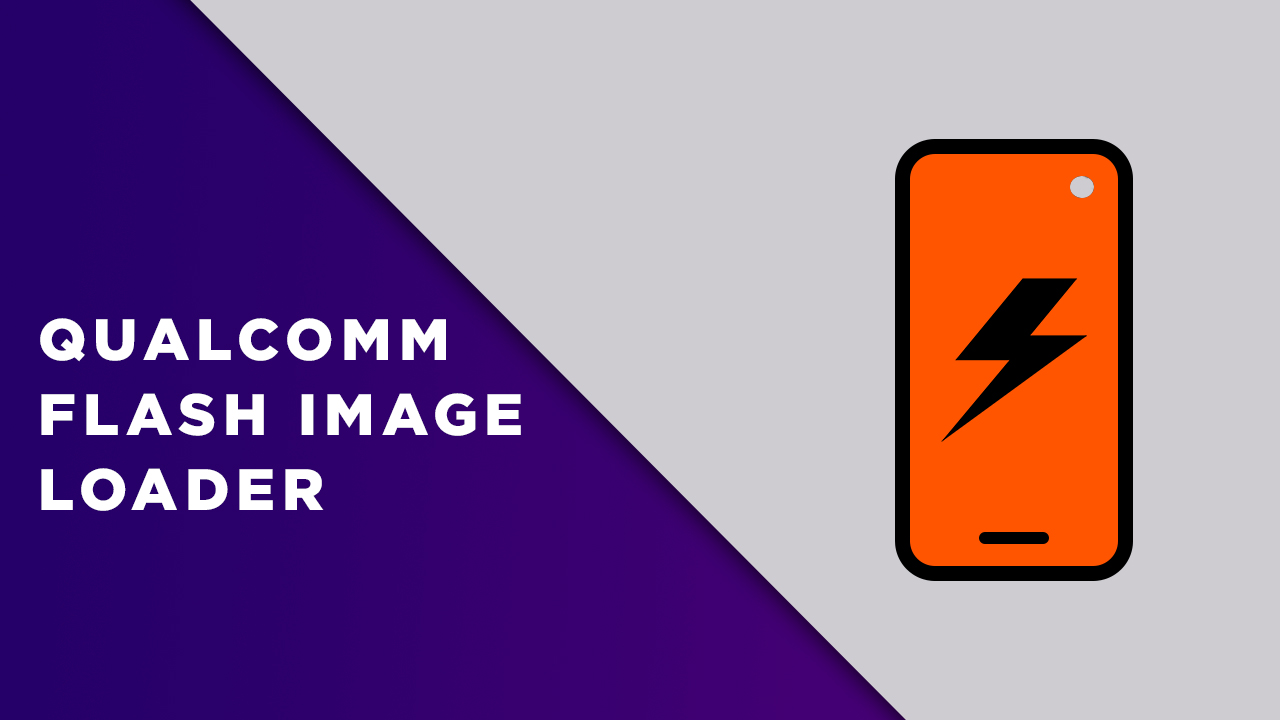
1. Portable Application:
The QFIL (Qualcomm Flash Image Loader) tool comes with a portable file in a compressed format. Just extract the file named QFIL.exe and use it. You don’t need to install the application on your PC.
2. Easy To Use:
It simply allows users to load the Stock Firmware on Qualcomm-powered devices (.mbn) extension.
3. Flash Stock Firmware:
You can flash Stock Firmware, Stock Recovery or the Custom Recovery like TWRP, CWM etc easily on your Qualcomm chipset devices like a smartphone or tablet.
4. Flash Recovery:
Flash Recovery files via this tool easily. Just download the (.img) recovery file image for a specific device and flash with QFIL tool.
5. Log Details:
The application provides you the log details file list in a box format. So that you can audit any error log files easily.
6. Qualcomm Chipset Supported Only:
The QFIL (Qualcomm Flash Image Loader) tool only supports smartphones and tablet devices powered by Qualcomm processor. It will not work on any other chipset-powered devices.
Read Also:
- Download and Install 15 seconds adb installer v1.4.3 on Windows (All Version)
- How to Root Android using SuperSU ZIP and Custom Recovery
Download Qualcomm Flash Image Loader (QFIL) [All Versions]
- QFIL V1.0.0.2
- QFIL V1.0.0.3
- QFIL V2.0.0.0
- QFIL V2.0.0.2
- QFIL V2.0.0.3
- QFIL V2.0.0.4
- QFIL V2.0.0.5
- QFIL V2.0.1.1
- QFIL V2.0.1.7
- QFIL V2.0.1.8
- QFIL V2.0.1.9 (Latest Version)
Just download the latest version of QFIL (Qualcomm Flash Image Loader) on your Windows PC/Laptop and use it to flash on Qualcomm chipset devices.
Feel free to ask in the comments down below if you’re facing any issue with the tool or installation.

Hello,
i want to restore .qcn file with Qfil. every thing seemed ok, with my qualcomm device showing in the device manager also & detected the port well. BUT when i try to restore .qcn file, the restore button is disabled. why. what could be the issue.
Pls reply to proceed further..
Am receiving this error
“QCN: msxml_failed_to_instantiate”
Why?
How to use QFIL with the command line ? Found an old PDF on Lenovo forum, but can’t get it to work/